My disk space was running low. I had less than 100MB of free space. I was sick of running low on disk space.
Clean My Mac wasn’t an option. I don’t want to spend 40$ for a cleaning tool, if you’re so inclined feel free to do it.
A search on GitHub revealed the following scripts (not very much up to date, but they get their job done):
- https://github.com/mengfeng/clean-my-mac
- https://github.com/fwartner/mac-cleanup
- https://github.com/jgamblin/MacOS-Maid/blob/master/maid.sh
rm -rf all the things
I selectively ran the steps in clean_my_mac.sh.
The available disk space went up a few GB.
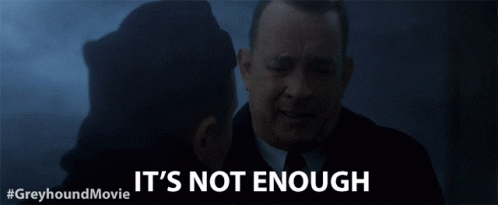
Ran a few steps from maid.sh which helped to free up some more GB:
...
#Taking out the trash.
printf "Emptying the trash.\n"
sudo rm -rfv /Volumes/*/.Trashes > /dev/null 2>&1
sudo rm -rfv ~/.Trash > /dev/null 2>&1
#Clean the logs.
printf "Emptying the system log files.\n"
sudo rm -rfv /private/var/log/* > /dev/null 2>&1
sudo rm -rfv /Library/Logs/DiagnosticReports/* > /dev/null 2>&1
printf "Deleting the quicklook files.\n"
sudo rm -rf /private/var/folders/ > /dev/null 2>&1
...
mac-cleanup
Then I installed mac-cleanup with sh -c "$(curl -fsSL https://raw.githubusercontent.com/fwartner/mac-cleanup/master/installer.sh)" and ran cleanup -n.
It’s gonna take a while.
-n skips brew. brew is going to be inspected separately.
inspecting brew
Running brew cask list list revealed a whole lot of heavy casks installed in the past. nuke them.
Simply get the name of the cask and run brew cask uninstall [CASK_NAME].
Did the same for brew list, then running brew uninstall [NAME].
mac-cleanup again
Ran cleanup (this time without the -n flag), and this is the result:

 Chris
Chris